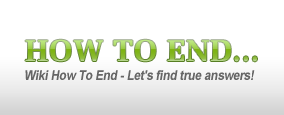
Enter your question or phrase...
How to end hidden test on pinball? Numerous pinball games are now accessible for the personal computer. Pinball fanatics now can enjoy pinball game sitting at the keyboard. Pinball has several trick codes that can be applied to advance with the game.
Load up the game to enjoy it in full.
Open Windows Pinball.
Type the words hidden test without using quotation marks or capital letters.
If you type the words hidden test during playing, you enable the debug mode.
In this case you can pick up and move the pinball with the mouse. Drag the mouse and the ball will track your actions disregarding the laws of gravity.
The hidden test mode has several functions introduced to help the developers of the game.
Drag the ball into the hyperspace.
Pressing various keys activates the corresponding function.
How to end hidden test on pinball? Type end hidden test and disable debug mode.